After your domain, hosting is the next most important part of building your website and getting that online presence. Here’s how you can do it on GoDaddy.
1. Click the Login Dropdown
You can see this option on GoDaddy’s homepage.
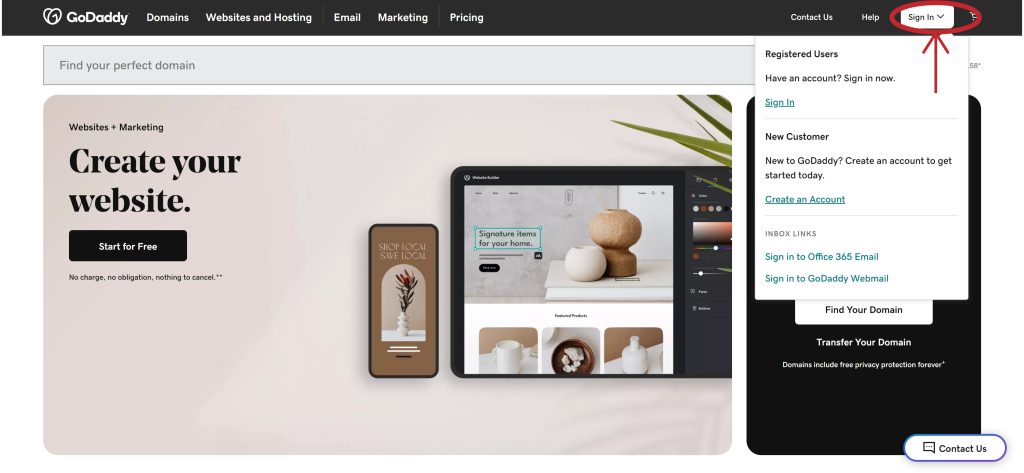
2. Sign In
Sign in with social media accounts or email and password.
Pro tip: For extra security, always log in with social media accounts. Don’t worry about privacy – the only thing they share is your name and email address, which you share anyway when you sign up using email and password.
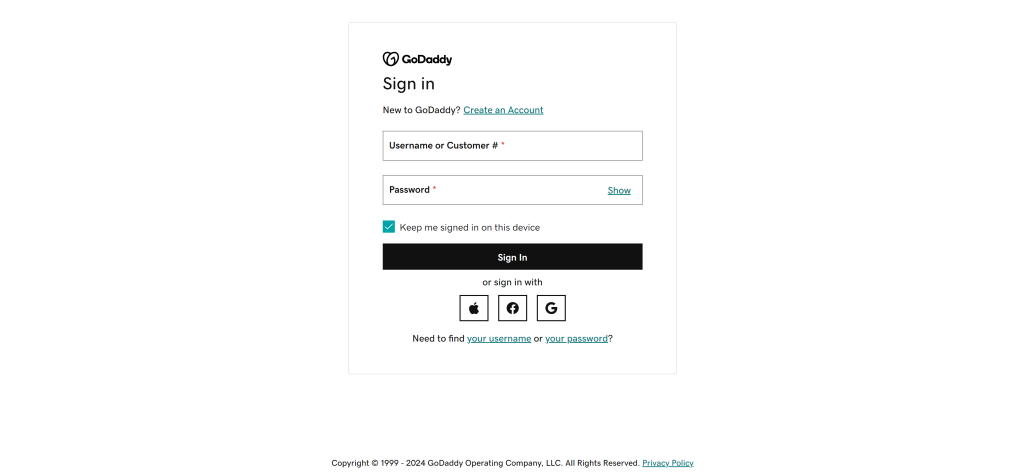
3. Go to 'Hosting & WordPress'
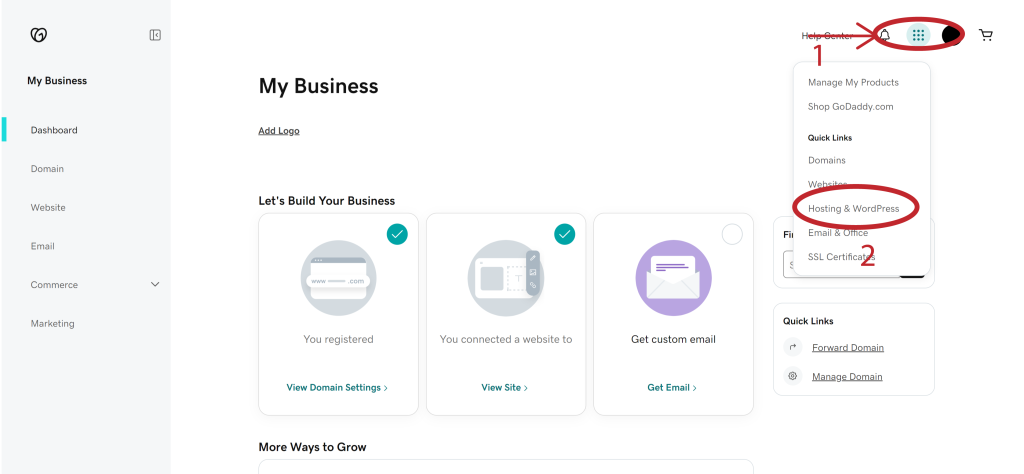
4. Select 'Purchase Hosting Plan'
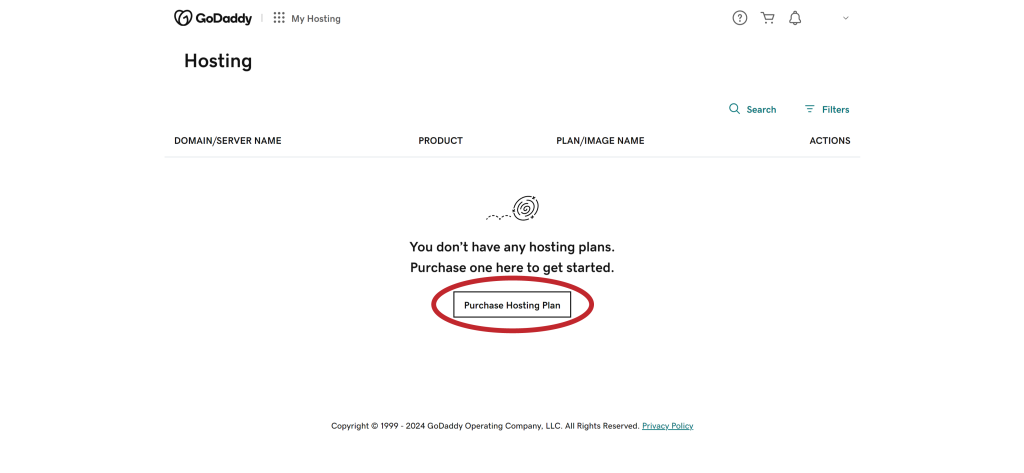
5. Scroll down to 'Simple Site Solutions'
Once you get there, select ‘Explore Web Hosting’
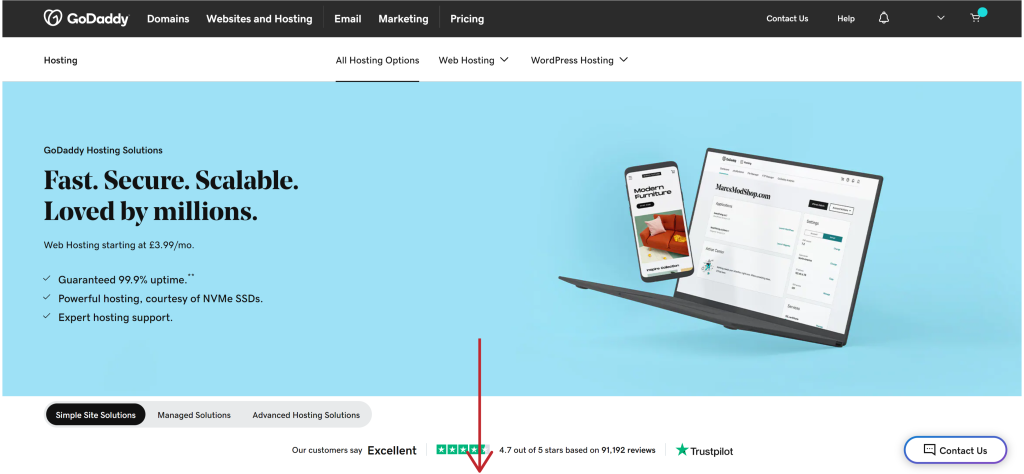
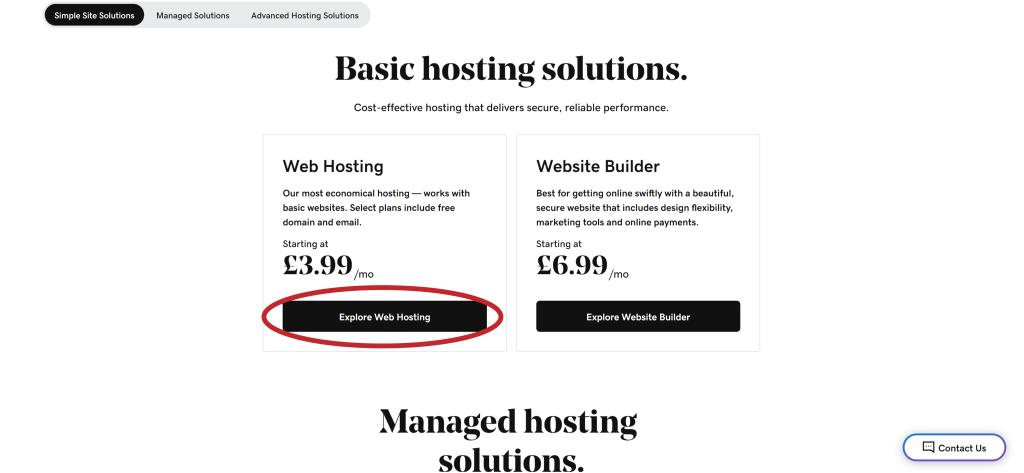
6. Select 'See Plans and Pricing'
Once you get there, select ‘Explore Web Hosting’
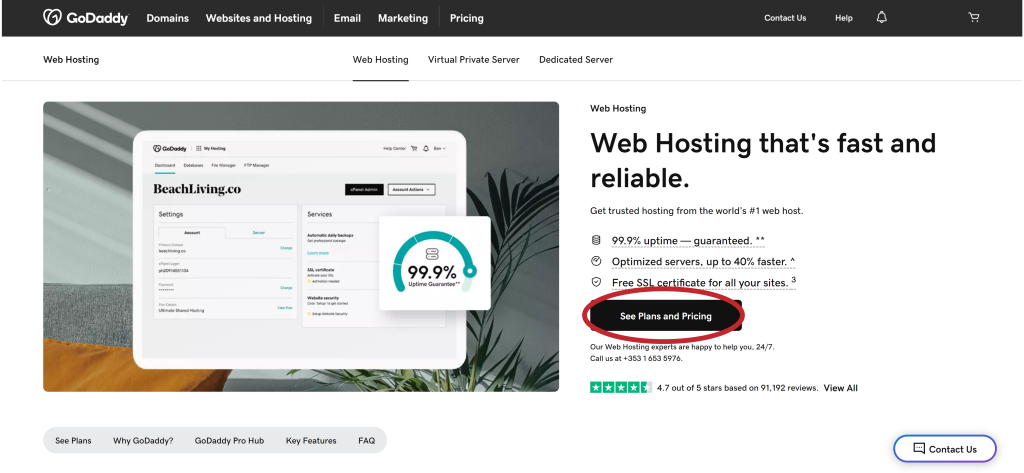
7. Select a Plan
The Web Hosting Economy plan is recommended for most users.
Once you select a plan, click Buy Now.
This will show a slideout menu where you can choose a timeframe. The longer the timeframe you select here, the more you save.
When you’re done, click on Continue to Cart.
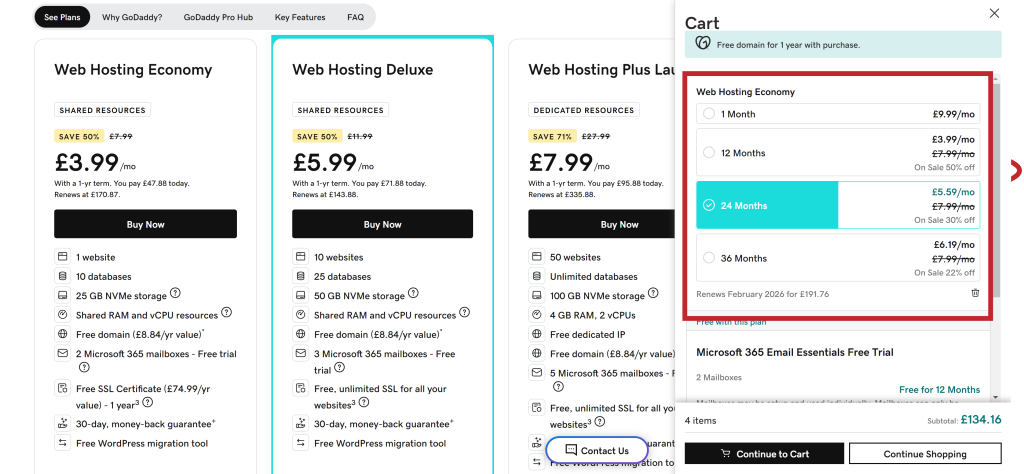
8. Select the items you'd like in your cart.
GoDaddy will offer you a free trial of Microsoft 365 and a free SSL certificate.
If you’d like Microsoft 365, it will be easier to manage if you get it directly from Microsoft. That way, if you choose to move away from GoDaddy later on, you won’t have to do too much.
For your SSL certificate, we recommend you get yours through CloudFlare. CloudFlare provide a free SSL certificate, along with some protection against brute force attacks, for free! For advanced protection, you will need to get on a paid subscription, but the free edition pretty incredible.
CloudFlare protects many big websites around the world, including ChatGPT.
Once you’re done, Click I’m Ready to Pay.
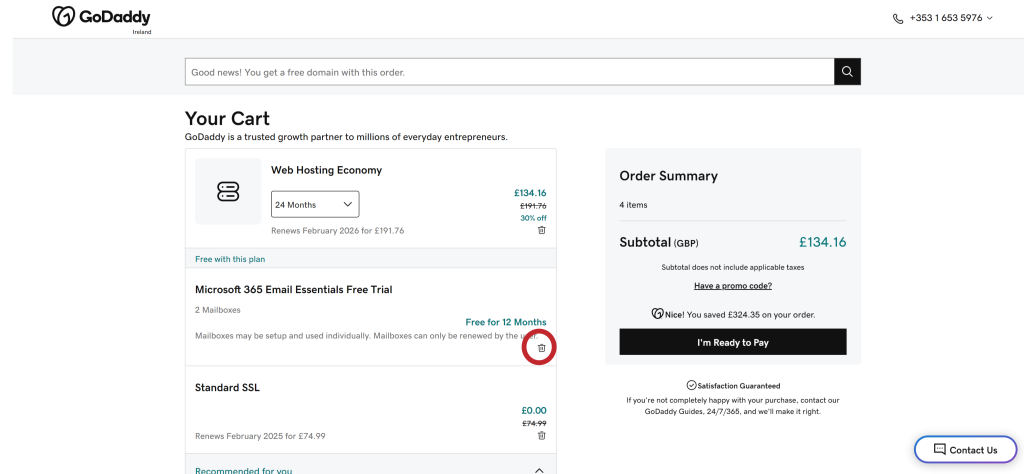
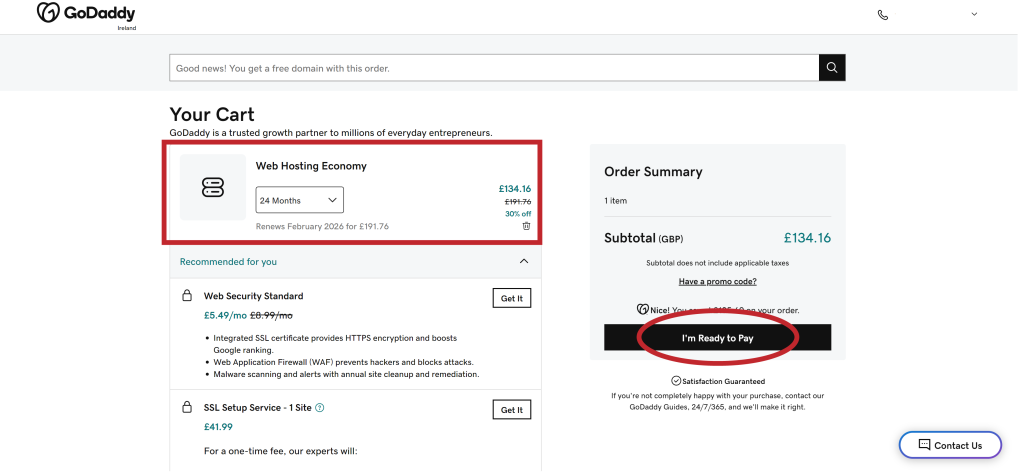
9. Make the payment
After clicking on I’m Ready to Pay, you will be able to enter your card details and make the payment.
10. It's a wrap!
Yay! You’ve successfully set up web hosting for your account.
Need to link your domain to your hosting plan? Bring your website to GoDaddy? Let us know, and we’ll help you from here on.